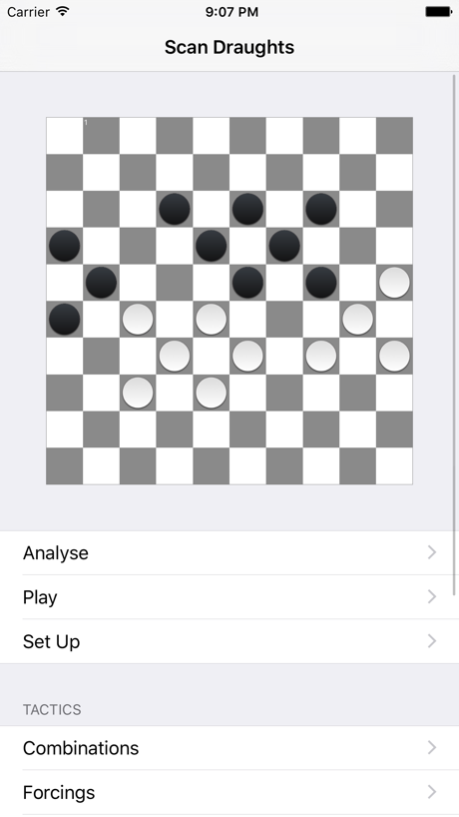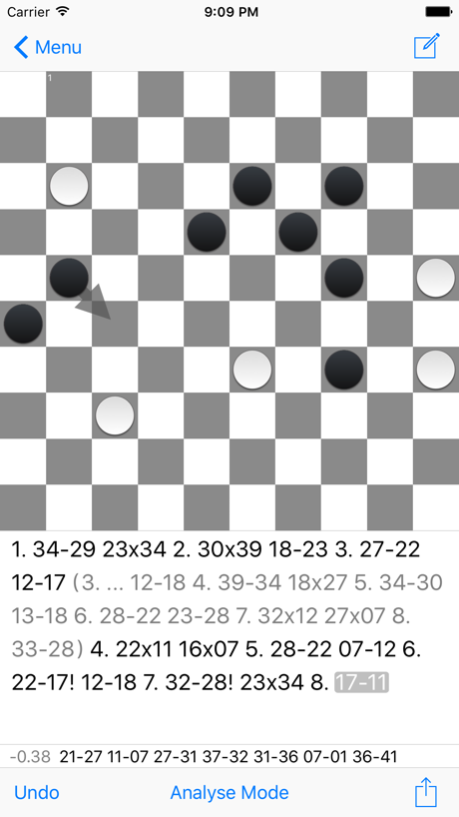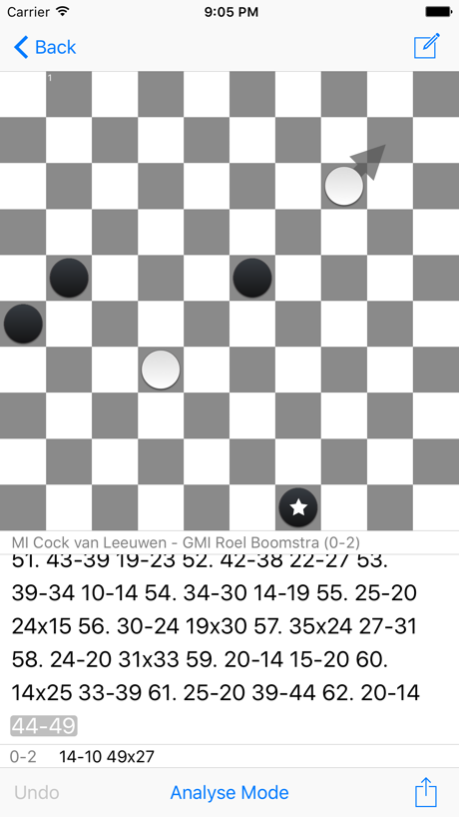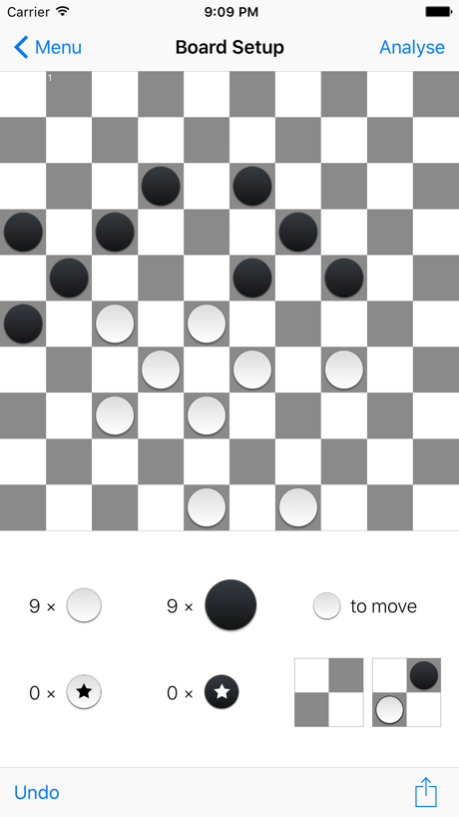Scan Draughts 1.0
Free Version
Publisher Description
Scan Draughts is the best way to play international draughts on your iPhone. It features the powerful Scan engine by Fabien Letouzey, currently the world's strongest draughts engine. Analyse your games using Scan, or play against Scan if you're feeling courageous. View and analyse thousands of games of the Dutch national competition, using the Toernooibase integration. Scan Draughts also contains a database with thousands of combinations, forcings and endgames to sharpen your skills.
Features:
- 10 difficulty levels to play against
- thousands of tactics to practice with
- keep track of the tactics you solved (registration needed)
- a very clean design
- smooth animations throughout the app
- smart move detection that recognises your move even if you mistap
- save your analyses and positions to an archive (registration needed)
- unlimited nested variations in an analysis
- mark moves as weak (?), strong (!) or forced (*)
- import/export from/to PDN/FEN/images
- edit PDN metadata
- view and analyse the games of the past 9 seasons of the Dutch national competition, as well as upcoming seasons
Aug 16, 2016
Version 1.0
This app has been updated by Apple to display the Apple Watch app icon.
About Scan Draughts
Scan Draughts is a free app for iOS published in the Action list of apps, part of Games & Entertainment.
The company that develops Scan Draughts is Tim Vermeulen. The latest version released by its developer is 1.0. This app was rated by 1 users of our site and has an average rating of 0.5.
To install Scan Draughts on your iOS device, just click the green Continue To App button above to start the installation process. The app is listed on our website since 2016-08-16 and was downloaded 507 times. We have already checked if the download link is safe, however for your own protection we recommend that you scan the downloaded app with your antivirus. Your antivirus may detect the Scan Draughts as malware if the download link is broken.
How to install Scan Draughts on your iOS device:
- Click on the Continue To App button on our website. This will redirect you to the App Store.
- Once the Scan Draughts is shown in the iTunes listing of your iOS device, you can start its download and installation. Tap on the GET button to the right of the app to start downloading it.
- If you are not logged-in the iOS appstore app, you'll be prompted for your your Apple ID and/or password.
- After Scan Draughts is downloaded, you'll see an INSTALL button to the right. Tap on it to start the actual installation of the iOS app.
- Once installation is finished you can tap on the OPEN button to start it. Its icon will also be added to your device home screen.